Vapi integration
Connect Cipher's trust verification proxy to your Vapi assistants for real-time caller verification and secure LLM responses.
Create or select an Assistant
Navigate to your Vapi dashboard and either create a new assistant or select an existing one you'd like to protect with Cipher's verification.
Configure the LLM provider
In your assistant's settings, navigate to the LLM configuration section and select Custom LLM as the provider type.
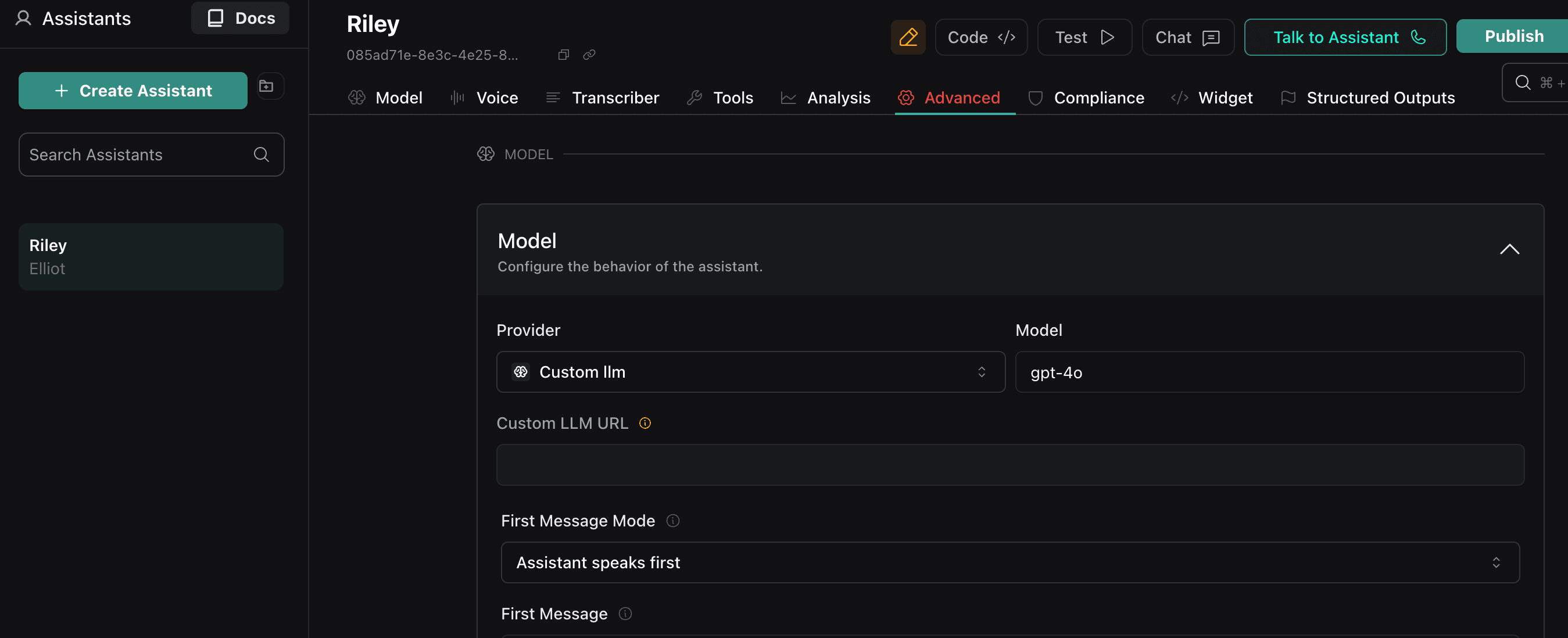
Select custom LLM provider
Set the Cipher proxy URL
Configure the following connection details:
https://api.getcipher.ai/v1/chat/completions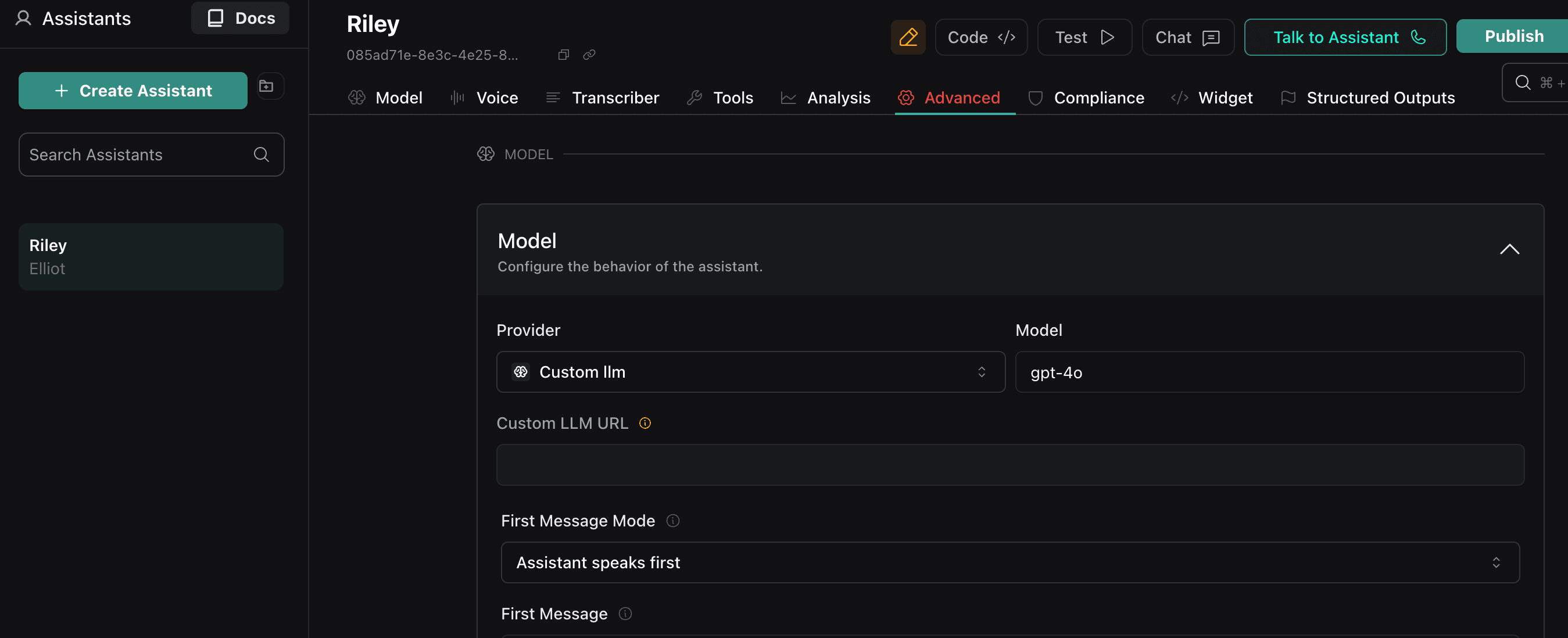
Cipher endpoint configuration
Add authentication headers
Configure the required headers to authenticate with Cipher. Use your Cipher API key from the dashboard.
Authorization: Bearer $CIPHER_API_KEYX-Office-Number: +14155551212Include this header with the caller's phone number in E.164 format to enable real-time trust verification.
Test your integration
Make a test call to your Vapi assistant to verify the integration is working correctly. Monitor the Cipher dashboard for verification events.