ElevenLabs Agents integration
Connect Cipher's trust verification proxy to your ElevenLabs conversational AI agents for real-time caller verification and secure LLM responses.
Access your Agent settings
Navigate to the ElevenLabs dashboard and open the Agent or Workspace settings where you want to configure the custom LLM provider.
Select custom LLM provider
In the LLM configuration section, choose Custom LLM as your provider type. This allows you to point to Cipher's proxy endpoint.
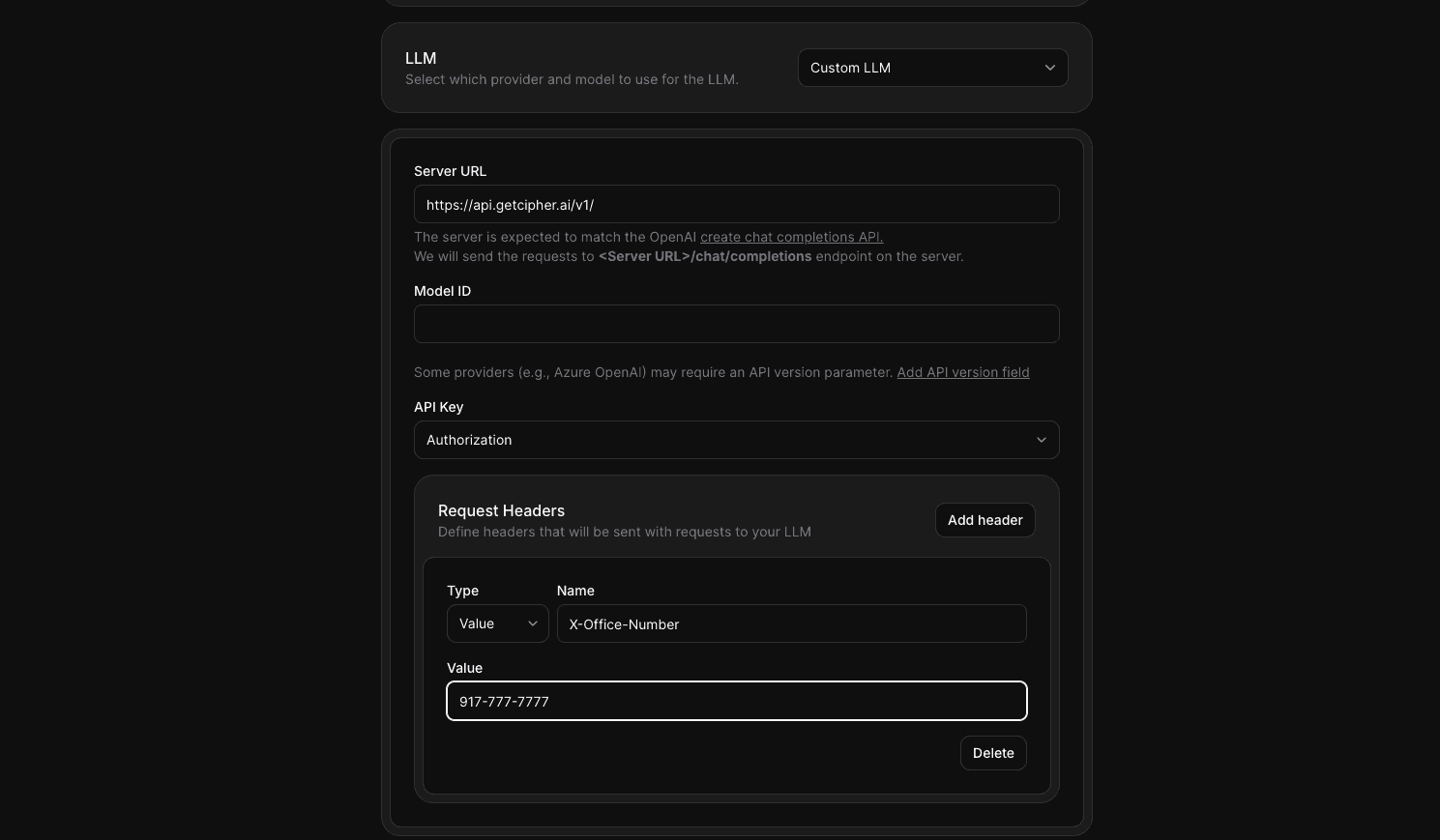
Select custom LLM provider
Configure the Cipher proxy URL
Set the custom LLM URL to Cipher's endpoint. Note that ElevenLabs requires the full URL including the path:
https://api.getcipher.ai/v1/chat/completions/chat/completions. Don't use just the base URL.Add authentication headers
Configure the required headers to authenticate with Cipher. You can use either the standard Authorization header or Cipher's custom header.
Authorization: Bearer $CIPHER_API_KEYx-cipher-api-key: $CIPHER_API_KEYX-Office-Number: +14155551212Include this header with the caller's phone number in E.164 format to enable real-time trust verification via Twilio lookup.
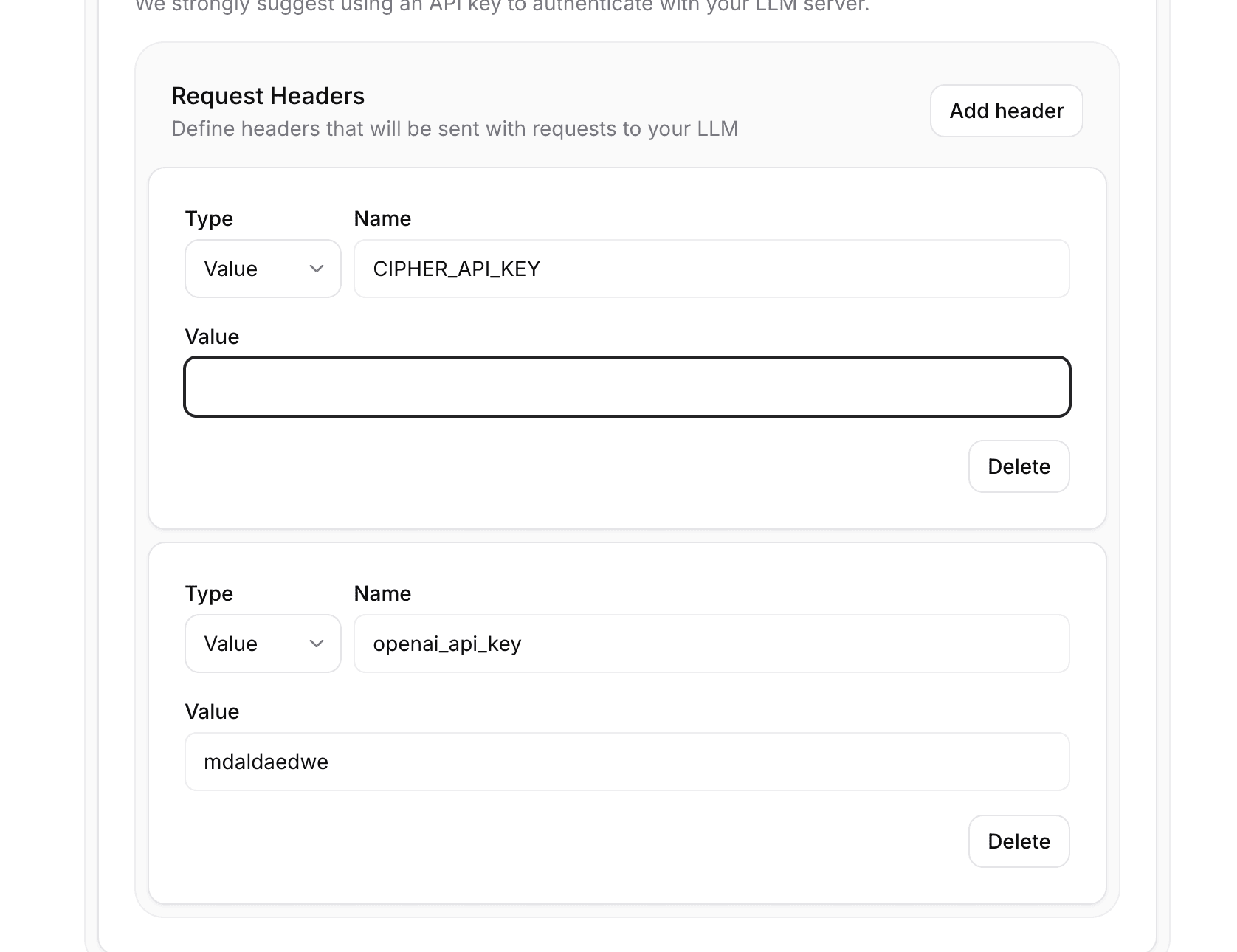
Header configuration
Test your agent
Use ElevenLabs' built-in testing tools to make a test call and verify that your agent is correctly routing through Cipher's verification proxy. Monitor the Cipher dashboard for real-time verification events.