ElevenLabs + MCP Platform integration
Connect Cipher's MCP verification tools to your ElevenLabs conversational AI agents. Use Claude Desktop or custom MCP clients to add real-time caller verification to your voice workflows.
Part 1: API Setup
Configure the MCP server and middleware for programmatic verification
Set up Claude Desktop with Cipher MCP
First, configure Claude Desktop to connect to Cipher's MCP server. Install and configure the server with your Cipher API key.
{
"mcpServers": {
"cipher-verification": {
"command": "npx",
"args": ["-y", "@modelcontextprotocol/server-cipher"],
"env": {
"CIPHER_API_KEY": "sk_live_your_key_here",
"MCP_ENDPOINT": "https://api.getcipher.ai/mcp/sse"
}
}
}
}Design your verification conversation flow
In Claude Desktop, create a verification workflow that processes caller information from ElevenLabs conversations. Claude will use Cipher's MCP tools to verify identities and guide the conversation.
You: An ElevenLabs agent just received this from a caller.
Session ID: "elevenlabs-conv-xyz789"
Caller: "Hello, my name is Michael Chen and I'm calling
to check on my insurance claim. My policy number is
INS-445566 and I live at 789 Maple Drive, Austin Texas."
Claude: I'll verify this caller using Cipher.
[Uses verify_caller tool]
Verification Results:
- Name: Michael Chen (Confirmed)
- Address: 789 Maple Drive, Austin TX (Confirmed)
- Policy Number: INS-445566 (Recorded)
- Trust Score: 68%
- Status: Moderate confidence, phone verification recommended
Suggested response for ElevenLabs agent:
"Thank you, Mr. Chen. For security purposes, can you
please confirm the phone number on file for your account?"Integrate with ElevenLabs WebSocket API
Use ElevenLabs' WebSocket API to stream conversation data to a middleware service that communicates with Claude Desktop via MCP. This enables real-time verification during conversations.
wss://api.elevenlabs.io/v1/convai/conversation- conversation_initiation_metadata - Start verification
- user_transcript - Extract and verify caller statements
- agent_response - Inject verification questions
// Listen to ElevenLabs WebSocket
ws.on('message', async (data) => {
const msg = JSON.parse(data);
if (msg.type === 'user_transcript') {
// Send to Claude via MCP
const verification = await claudeMCP.verifyCall({
session_id: conversationId,
caller_message: msg.transcript
});
// Update ElevenLabs agent context
if (verification.trust_score < 80) {
ws.send({
type: 'add_to_agent_context',
text: verification.next_question
});
}
}
});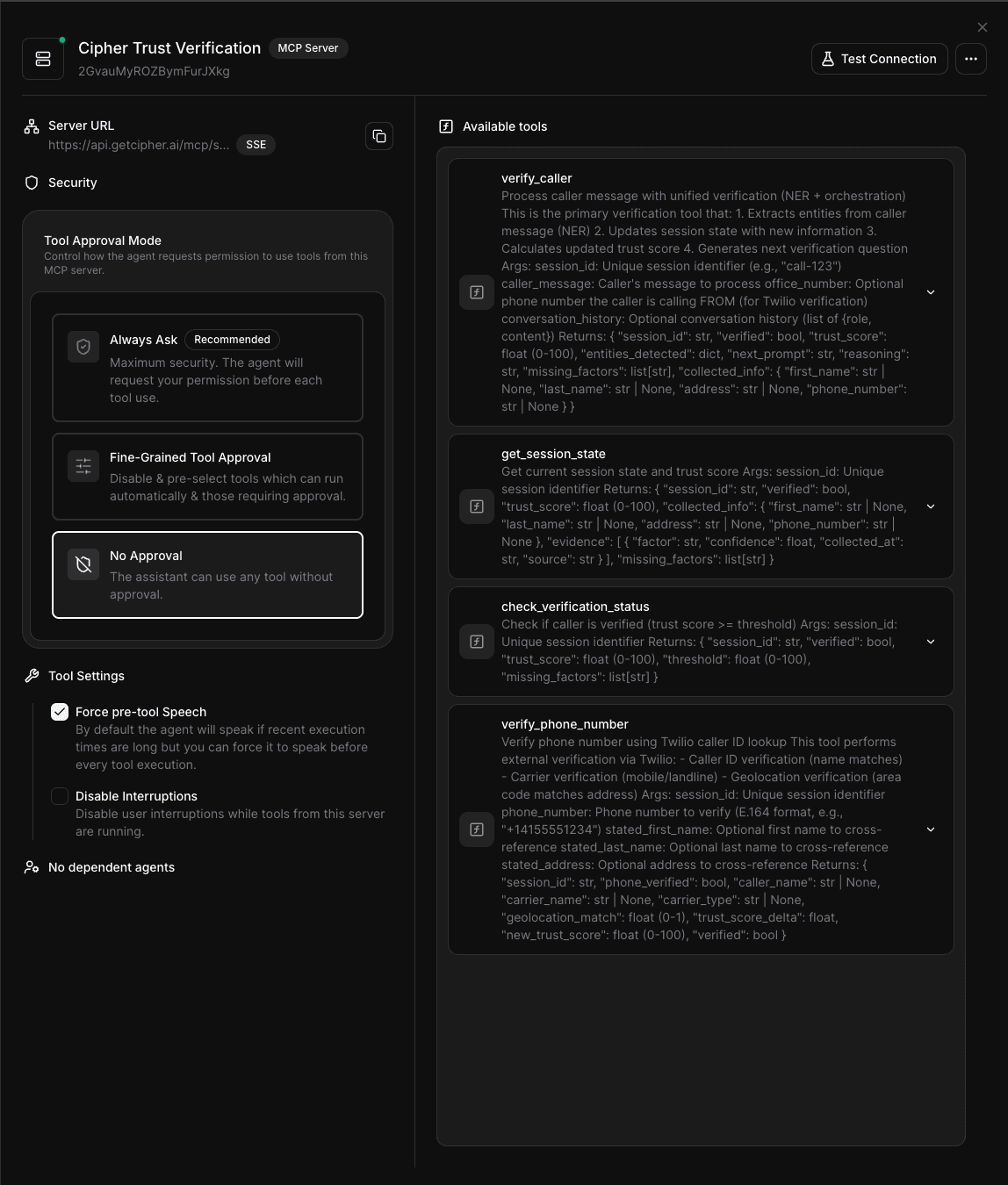
WebSocket integration flow
API integration architecture
Part 2: Agent Platform Setup
Configure your ElevenLabs agent for verification-aware conversations
Create or select an ElevenLabs agent
Navigate to your ElevenLabs dashboard and create a new conversational AI agent or select an existing one to enhance with caller verification.
Configure the agent's system prompt
Update your agent's first message and system instructions to include verification guidelines. This helps the agent naturally collect identity information during conversations.
You are a customer service agent for [Company Name].
VERIFICATION PROTOCOL:
Before providing any sensitive information or making changes to accounts, you must verify the caller's identity by collecting:
1. Full name (required)
2. Complete address including street, city, state, and zip code (required)
3. Phone number associated with the account (required)
4. Date of birth or last 4 digits of SSN (for high-security requests)
CONVERSATION GUIDELINES:
- Begin by greeting the caller warmly
- Ask "How can I help you today?" to understand their request
- Naturally collect verification information during the conversation
- Be polite and explain that verification is for their security
- Wait for system confirmation of identity verification before proceeding with sensitive requests
- If verification fails, politely ask for additional information or offer to transfer to a supervisor
TRUST LEVELS:
- Below 60%: Continue collecting information, do not proceed with requests
- 60-79%: Handle basic inquiries only, no account changes
- 80%+: Fully verified, proceed with all authorized requestsConfigure agent knowledge base
Add verification policies and procedures to your agent's knowledge base. This ensures consistent handling of verification across all conversations.
# Caller Verification Standards
## Required Information for Identity Verification
### Standard Verification (Most Requests)
- Full legal name
- Complete mailing address
- Primary phone number
### Enhanced Verification (Sensitive Operations)
All standard verification items PLUS one of:
- Date of birth
- Last 4 digits of Social Security Number
- Account PIN (if applicable)
- Security question answer
## Verification Process
1. **Collection Phase**: Gather information naturally during conversation
2. **System Verification**: Trust score calculated automatically
3. **Confirmation**: Wait for system confirmation before proceeding
## Trust Score Thresholds
- **0-59%**: Not verified - continue collecting information
- **60-79%**: Partially verified - basic inquiries only
- **80-100%**: Fully verified - proceed with all requests
## Special Cases
- **Failed Verification**: Offer to transfer to human agent
- **Suspicious Activity**: Note concerns and transfer immediately
- **Technical Issues**: Fallback to traditional verification methodsSet up conversation variables
Configure conversation variables to track verification state and collected information throughout the interaction.
verification_status
Current verification status: "pending", "partial", or "verified"
trust_score
Numerical trust score (0-100) from Cipher verification
collected_info
Object containing name, address, phone, and other collected details
Configure voice and personality
Select an appropriate voice from ElevenLabs' library that matches your brand and use case. Configure speaking rate and other voice parameters for optimal verification conversations.
- Clear and professional tone
- Moderate speaking pace for information collection
- Warm and friendly to put callers at ease
- Authoritative for security-related messaging
Test your agent
Use ElevenLabs' built-in testing tools to have test conversations with your agent. Verify that it properly collects information and responds appropriately to different verification scenarios.
Advanced configuration
Optional enhancements for production deployments
Custom MCP client integration
For fully automated verification without Claude Desktop, build a custom MCP client that directly integrates with ElevenLabs' API. This provides lower latency and tighter integration.
Multi-language support
Configure multiple agents for different languages, each with appropriate verification prompts and knowledge bases. Cipher supports verification in multiple languages.
Fallback handling
Configure graceful fallbacks for when verification fails or technical issues occur. Set up transfer-to-human workflows for edge cases.